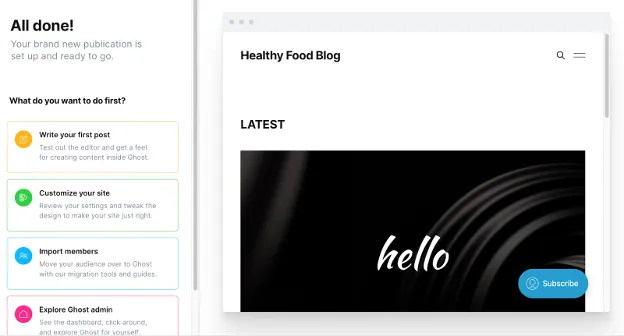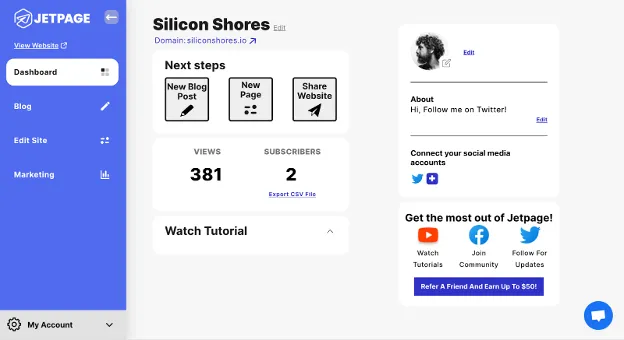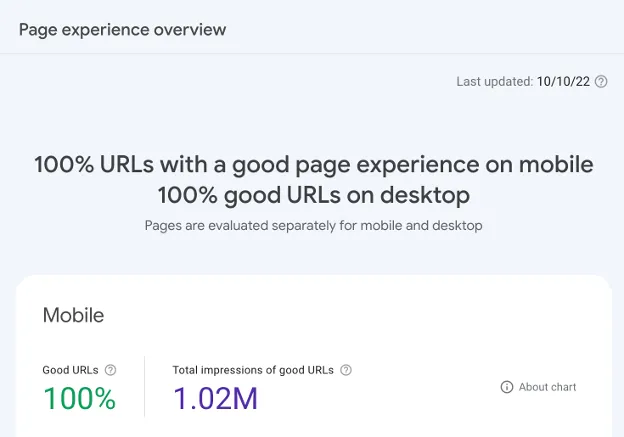JetPage vs Ghost: What's the best blogging platform?

Ghost (ghost.org) is currently one of the popular website builders and blogging platforms including paid newsletters. JetPage is focused on being the easiest website builder for bloggers, affiliate marketers, and SEO. In this article, we will find out which is the best blogging platform for you.
We’ll go past the marketing language and see how each of these website builders actually works, their pros and cons, who they’re for, and which one is right for you!
If you’re also considering if WordPress is a good fit for you, you can read our in-depth comparison of WordPress vs JetPage here.
What is the Ghost Blogging Platform?
Ghost is an open-source CMS and blogging platform that has been around since 2014, and was founded in response to the frustration of how complex WordPress was to use. They’ve just recently expanded to allow for a paid newsletter feature similar to Substack.
How Ghost Works (Step-by-Step)
While many blog and website builders are advertised as being just a few clicks until you have a website, the truth is, it takes some more work than that for most of them. Let’s walk through step-by-step how creating a website with Ghost actually works.
You can either hire a Ghost web designer to build your site for you or build it yourself. If you hire someone to build it for you, not only do you have more additional upfront cost, but making changes to your website in the future can become quite difficult, and any mistakes they make in building can take days or weeks and hundreds of dollars to fix.
Is Ghost actually free?
You’ll often see Ghost advertised as “free” but the truth is a little more complicated. While you can get the open-source software to build your website for free, you will need to pay for and provide your own web hosting, not to mention complete a technical setup.
If you go to Ghost’s website and click “Get Started - free” this will actually take you to a free trial requiring a credit card for their self-hosted “Ghost Pro” service.
If you want to actually use Ghost for free, you’ll need to navigate to find where they offer the ability to click the “For Developers” option, otherwise, you’ll end up with the paid version of Ghost.
If you’ve never built a website before, and are not a web developer, then installing this yourself can be quite difficult. First step, you’ll need to buy your own web hosting.
How to Set Up Web Hosting for self-hosted Ghost CMS
You have two options for getting Web Hosting: The first is to buy your own and install Ghost CMS on your own server, or buy it from Ghost who is using Digital Ocean for their servers.
(Instead of Digital Ocean, JetPage uses Amazon Web Services, aka AWS, which has been proven in an online case study to rank higher than shared hosting.)
Setting up Ghost on Your Own Hosting
You can buy cheap shared web hosting from somewhere like Bluehost for around $3-5 a month (billed annually) but there’s a big drawback to this option. Shared hosting is significantly slower than using Cloud hosting.
This matters more than ever after Google’s 2022 Page Experience Update, which set new performance standards for websites. A slower website now impacts your Search Engine Optimization (SEO).
A giant case study by Reboot Online showed how just switching web hosting from shared hosting to AWS cloud hosting (which JetPage uses) improved their Google rankings.
Managed cloud hosting from top-of-the-line Cloud Host services like AWS and Google Cloud will cost between $20 - $50 a month to start and gets more expensive depending on the number of visitors.
Ghost also partners with Digital Ocean which offers cloud hosting, starting at $5 a month, and scaling up as you get more visitors. But Digital Ocean does not offer as good performance as the leader in cloud hosting which is AWS.
You will also need to be willing to learn about web development to install your web hosting, so if you are looking to get started writing your first post, be prepared to spend a few days watching or reading tutorials getting everything set up first.
If you want to use any of Ghost’s newsletters features you’ll need to use Ghost Pro and get your hosting that way.
The easier, more expensive way: Using Ghost’s hosting
If you want to get started faster, you can use Ghost Pro. This includes hosting (from Digital Ocean) and starts at $11 per month. But in order to get the features including access to most of the themes, then you’ll probably need to go up to the “Creator” tier and pay $31 per month.
You will also be limited to 1,000 members (email subscribers) unless you are willing to pay more to add more subscribers. You will have access to email support, but no live chat or priority support.
Setting up your Ghost Website or Blog
First, click their “Get Started - Free” button. You’ll then have to answer some questions. First, you’ll need to say what type of site you want.
Next, you’ll need to name your site and choose a brand color. Then write a description of your website.
Next, you need to pick a theme, you’ll only be able to choose from a small selection unless you upgrade to the $31 per month “Creator” tier.
Be warned, the website you start with will not look like the theme you choose.
Finally, you need to add your credit card to begin the free trial, which will automatically be charged after 14-days. You won’t be able to see your site until you add it.
Once you add your credit card and create your account, you’ll need to wait about 5 minutes for the site creation to actually complete.
Finally, you’ll reach your dashboard. You’ll have a few options, but it’s not exactly clear where you should start. You’ll notice the website preview on the right looks nothing like the Casper Theme I chose. The brand color I selected in the assessment also seems to have no effect on my web design.
Before starting to do any blog writing, you’ll want to spend time making your website look nice. If you’re not a professional web designer, you’ll need to do research on blog designs that convert the best. You also should learn about things like how much white space to leave, and make sure that your website meets all of Google’s accessibility standards like Google Lighthouse.
You’ll also need to edit your website’s meta title and description since this is what appears on Google when your website shows up in search results. They bury the settings to change this on individual blog posts, so you’ll need to click the tiny icon in the top right.
Once you have everything set up, and are happy with your web design, then you can finally start writing your blog content.
Next, we’ll take a look at how JetPage compares, including the Pros and Cons of each platform.
What is JetPage?
JetPage is a brand-new website builder that aims to be much simpler and faster than WordPress blogging since it is purpose-built for SEO, blogging, content marketing, and affiliate marketing.
How JetPage Works (Step-by-Step)
JetPage is an all-in-one website builder, so no need to buy additional hosting or set anything up yourself.
With each plan you’ll receive:
The #1 cloud hosting in AWS
Passes Google Core Web Vitals out of the box
Website design that already meets Google’s accessibility standards
Mobile-friendly and SSL included
Requires ZERO web design, development, maintenance, or updating plugins
To start, visit JetPage.co and Click the “Try for free” button. Then choose your website colors. You’ll be able to choose from a few pre-designed options or pick your own!
Then name your site and pick a free subdomain (you can connect a custom domain later).
Optionally, if you have a logo you can upload one now or add it later. You can also customize your site’s Headline, Tagline, and Header image now, or later.
That’s it! Now you can see your website, and simply register using the “Sign Up With Google” if you have a Gmail account, “Sign Up With Facebook”, or your own email and password.
With our 14-day free trial, you don’t need to enter your credit card until you’re ready to upgrade and buy a plan. After signup, you’ll immediately be taken to your website dashboard!
Writing blog posts is effortless and simple, you can even copy/paste your content from Google Docs into the JetPage text editor and it will retain all formatting:
You won’t need to search around to find the SEO metadata. It’s at the bottom of every blog post/page along with quick options to add an affiliate disclaimer or table of contents:
Adding complex web designs and themes makes websites bloated and load slower. We find that our users don’t need a complicated design, instead, they just need something modern, professional, and easy to read.
So which website builder should you choose? Let’s break down the Pros and Cons of each.
Pros of Ghost
Not as confusing as WordPress (unless you choose to go the “Free”, self-hosted route)
More themes and design choices than JetPage (but not as much as WordPress)
You can run a paid newsletter.
You can start for around $11 a month (but lacking themes, features, and functionality).
The Cons of Ghost
Ghost has been around for over 8 years and has not added a ton of major functionality outside of blogging, only recently adding a paid newsletter feature in the last year.
According to Ghost customers, Ghost sites can struggle to pass Core Web Vitals. This is a critical part of Google’s new Page Experience Update and affects your SEO ranking.
Users have been struggling for a while to find ways to pass Core Web Vitals on both Mobile AND Desktop while using Ghost Pro.
Ghost still requires web design. Despite saying that it’s incredibly easy to use, that’s only compared to WordPress or having to do the front-end code yourself. Unless you’re an experienced web designer, you will spend a lot of your time trying to design your website and getting it to look right.
Ghost can be difficult for non-technical people to use, since you’ll need to make use of tutorial videos, online forums, and email support. Unfortunately, you do not get access to any type of live chat or priority support until you pay for the $63-a-month plan and up.
JetPage Pros
Simplicity: There is close to zero learning curve when it comes to building and running a JetPage website that anyone can setup in seconds. We have tons of non-technical users who use JetPage without a problem.
Performance: JetPage is all-in-one including the best web hosting available, through Amazon Web Services (AWS). In one experiment, AWS websites proved to rank higher on Google than shared hosting websites.
SEO: JetPage websites have been optimized to score near-perfect scores on Google Core Web Vitals for both Mobile AND Desktop, unlike Ghost.
Often times, when you see sites passing Core Web Vitals on Mobile, it’s because they’ve removed all media like images and video. But with JetPage’s automatic next-gen image compression feature, you can still pass Core Web Vitals even with large images!
No maintenance needed! Never have to worry about updating plugins or themes again.
Because JetPage was created in 2021 it’s able to use the latest technology and coding advances for your websites. They also frequently release updates and new features.
Better Writing Experience with easy copy and paste from Google Docs. No need to learn a new text editor, you can use Google docs to set all your formatting and then simply copy and paste it into JetPage, and click Publish.
Automatic image compressions and conversion, SSL included, performance updates, and constant research into how to improve all customer's websites
Amazing value for money, JetPage starts at just $24 a month, includes state-of-the-art AWS hosting, and has tons of features that would require buying additional plugins and software with Ghost or WordPress.
JetPage is focused on getting you results! Not just trying to help you design a website. JetPage wants to add features that increase your visibility. You can see how JetPage helps customers turbocharge their results here!
JetPage Cons
Limited design options and themes. Because JetPage is focused on consistent performance and getting SEO results with minimal time spent on web design, there is only one universal theme that has been proven to get traffic and convert.
Solely focused on blogging, affiliate marketing, and SEO. No e-commerce features (yet)
Doesn’t have a plugin database like WordPress (but also fewer security holes). Besides, you should only be using a handful of plugins anyways or you risk your site’s performance/security.
Which website builder is right for you: Ghost vs JetPage?
Both Ghost and JetPage excel when it comes to blogging and publishing, which is at the core of both of these website builders. Either of these options would be easier and friendlier to use than WordPress for a blogging website specifically.
However, if you are non-technical at all, then JetPage will be the far easier, simpler, and faster option to set up and use.
If you are a technical web developer who wants to create a “free” or inexpensive blog with Ghost’s open-source CMS, and you are comfortable with setting up web hosting yourself, then you should definitely give Ghost a try.
Also, if you want to create a paid newsletter, then you should try Ghost Pro or Substack.
If you are a blogger, affiliate marketer, content marketer, or focused on getting SEO results, then JetPage is superior with the best web hosting proven to rank higher (AWS), and passing Google’s Core Web Vitals for both Mobile AND Desktop right out-of-the-box.
If you are interested in learning more about JetPage, you can read all the ways JetPage is built for SEO here, or try JetPage free for 14 days here!
Related Posts
JetPage vs Webflow: What's the best website builder for you?
JetPage vs WordPress: Best Website Builder for SEO, blogging, and affiliate marketing?
JetPage vs Wix: Which website builder should you choose?
Jetpage vs Squarespace: What's the best website builder for SEO?