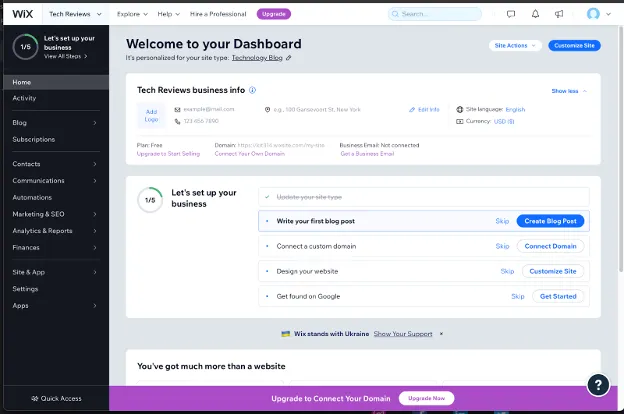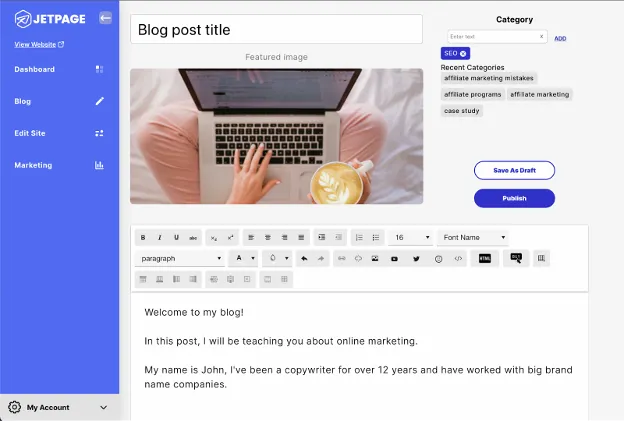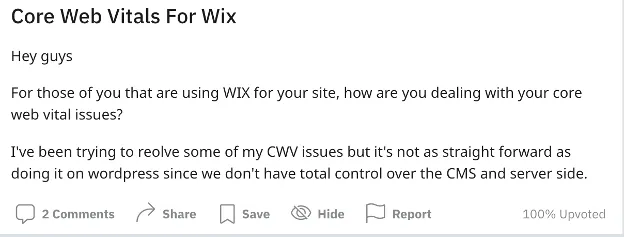JetPage vs Wix: Which website builder should you choose?

Looking for the best way to build your new website, or upgrade your existing one? This in-depth comparison between Wix vs JetPage will help you decide what the best website builder is for YOU. We’ll walk you through exactly how to set up a website on both platforms, the pros and cons of each, and who each builder is best for depending on your goals and needs.
What is Wix?
Wix is an all-in-one drag-and-drop website builder that was founded in 2006. Back then drag and drop was a fairly new idea, and building a website was incredibly difficult and took HTML/CSS and coding knowledge.
Wix has added a lot of functionality since 2006, as they have grown to try and serve most types of websites. Because website performance didn’t matter very much back then, they didn’t focus on creating a lightweight product, but instead kept layering feature on top of feature over the last 16 years.
With Google updates like Page Experience and Core Web Vitals playing a ranking factor for SEO, website performance and load times are more important now than ever before.
Since Wix is an older company much like WordPress, they continued to build on 2006 technology which was not optimized for performance as the latest technologies and infrastructure is today.
Wix advertises as being “easy to use”, having “SEO tools”, and having features that allow for any type of website. So what’s it actually like to create a website with Wix?
How Wix works
You should make sure you have some time on your hands because, similar to Webflow, it takes some time to get started.
Before doing anything you’ll have to register and sign up for an account, and then answer several questions:
How you found Wix
What kind of website you’re building, and then a follow-up question about what specific type of website you want.
You’ll then have to name your website, but you won’t know if that URL is available until later.
Next, you'll need to choose what the goal of your website is.
Then you will need to select from a giant list of features that you want to add to your website.
After that, you are finally taken to your dashboard to continue setting up your website.
The Wix dashboard can be a little overwhelming because there are so many options and you still don’t know what your website looks like. In fact, you still haven’t even chosen a template.
You can start writing a blog post, but keep in mind you still haven’t seen what your website looks like.
When you start writing a blog post, you’ll be taken to a blank page to start writing.
One frustration with their blog editor is that if you want to add any type of media like images, you will need to find the “add media” button from the sidebar which only has logos and no text labels.
Then you have to select photos, upload those images to your site database, then finally insert them into your blog post.
If you are creating a page, it’s even worse because images will be placed on top of any text boxes and you have to drag them around to make it fit properly without a “snap to grid” system. It feels more like you’re making a middle school collage, than a website.
Once you are done with your blog post, you won’t be able to preview it because you still haven’t finished setting up your website.
You will now need to go back to your dashboard and find the small “Customize Site” button.
You will then need to answer even some MORE questions!
After you fill out these details, you will now need to pick a theme and decide what type of pages you want to add to your website. After you make your choices you will be finally taken to your website.
If you want your website to be mobile-friendly, you will need to make sure you switch to the mobile editor where you can adjust your design.
Because Wix has layered on multiple features, you’ll notice things aren’t always where you would expect them to be. This means a lot of wasted time clicking into images to edit them, only to realize you need to go somewhere else to actually edit.
Because they’ve added so many features and built on old technology, it also means the website builder can be incredibly slow to work with.
The response time after clicking things in the UI and Dashboard can take a while. This lag can really add a lot of frustration while having to spend hours configuring and designing your website.
How much does Wix cost?
Some people will say you can use Wix for free, but this is only if you don’t need to connect a custom domain.
If you want to be taken seriously by Google, and as a professional website and brand, then you will NEED to have a custom domain for your website.
For the cheapest Wix plan, you will need to pay $24 per month if you are paying monthly. If you pay monthly, you will also need to purchase a custom domain separately.
This cheapest plan does have limits on the amount of video storage you can use, and for more advanced features, you will need to upgrade.
Business and E-commerce plans are much more expensive starting at $34/month and going up to $64/month depending on if you want to use subscriptions.
You will also notice that even after you pay, you will still be asked to upgrade your plan via a pop-up that shows up every time you make a change to your website.
And you need to make sure you click a checkbox to not show it, or else you will be constantly irritated.
What is JetPage?
JetPage is a newer website builder that aims to be much simpler and faster than WordPress blogging since it is purpose-built for SEO, blogging, content marketing, and affiliate marketing.
How JetPage Works (Step-by-Step)
JetPage is an all-in-one website builder, so there's no need to buy additional hosting or set anything up yourself.
With each plan you’ll receive:
The #1 cloud hosting in AWS
Passes Google Core Web Vitals out of the box
Website design that already meets Google’s accessibility standards
Mobile-friendly and SSL included
Requires ZERO web design, development, maintenance, or updating plugins
To start, visit JetPage.co and Click the “Try for free” button. Then choose your website colors. You’ll be able to choose from a few pre-designed options or pick your own!
Then name your site and pick a free subdomain (you can connect a custom domain later).
Optionally, if you have a logo you can upload one now or add it later. You can also customize your site’s Headline, Tagline, and Header image now, or later.
That’s it! Now you can see your website, and simply register using the “Sign Up With Google” if you have a Gmail account, “Sign Up With Facebook”, or your own email and password.
With our 14-day free trial, you don’t need to enter your credit card until you’re ready to upgrade and buy a plan. After signup, you’ll immediately be taken to your website dashboard.
Writing blog posts is effortless and simple, you can even copy/paste your content from Google Docs into the JetPage text editor and it will retain all formatting:
You won’t need to search around to find the SEO metadata. It’s at the bottom of every blog post/page along with quick options to add an affiliate disclaimer or table of contents:
Adding complex web designs and themes makes websites bloated and load slower. We find that our users don’t need a complicated design, instead, they just need something modern, professional, and easy to read.
How much does JetPage cost?
JetPage starts as low as $24 per month, and includes everything you need to start a website like best-in-class AWS cloud hosting.
You can even upgrade your plan and create 10 websites for only $82 per month. Also, JetPage is always updating and adding new features without having to pay an extra premium for “plugins” or “themes” like WordPress and Webflow.
So which website builder should you choose? Let’s break down the Pros and Cons of each.
Pros of Wix
TONS of features: If you need to build a more complex site, then you can add in mostly anything you want. (But comes at a price of performance)
If you are familiar with web design, you have more choices when it comes to designing your site, but not as full control as you do with WebFlow.
You can set up an e-commerce store or create a paid newsletter.
They offer some advanced SEO features that are good for configuring Technical SEO, but not automated or done for you.
The Cons of Wix
The setup process is almost as slow as WordPress. Too many questions, choices, and options before having a website that is ready to go live.
Doesn’t offer the same level of web design features like Webflow. Professional web designers would most likely prefer Webflow than Wix.
Slow website performance: According to Wix users, SEO on Wix websites is hugely challenging. Especially passing Core Web Vitals.
This is backed up by the fact that according to a massive study by Search Engine Journal, only 28% of Wix sites are passing Core Web Vitals! This is after Wix tried to make numerous improvements to performance.
This is only slightly higher than the percentage of WordPress websites passing Core Web VItals, and far behind the close to 100% of JetPage websites that pass Core Web Vitals on mobile and desktop!
Wix’s SEO features only help if you are a technical SEO expert or are prepared to hire one. While Wix has been trying to fix their SEO issues for the past few years, the features they have added require significant knowledge to even use.
In fact, Wix themselves have said that it’s up to the users to fix speed and performance issues of their website. According to Dan Shappir the former technical lead of website performance at Wix:
“Since Wix is highly customizable, users have the freedom and flexibility to create both fast and slow websites on our platform, depending on the decisions they make while building these sites”
Great, a platform that gives the “freedom” to create slow websites.
Wix requires web design skills. Despite saying that it’s incredibly easy to use and “no-code”, that’s only compared to WordPress or having to do pure HTML/CSS yourself. Unless you’re an experienced web designer, you will spend a lot of your time trying to design your website and getting it to look right.
Lack of support: Unless you pay for a premium plan you will be stuck waiting in long queues to talk to someone who might or might not be able to help you.
JetPage Pros
Simplicity: There is close to zero learning curve when it comes to creating a JetPage website that anyone can setup in seconds. There are tons of non-technical users and beginners who use JetPage without a problem.
Performance: JetPage is all-in-one including the best web hosting available, through Amazon Web Services (AWS). In one experiment, AWS websites proved to rank higher on Google than shared hosting websites.
SEO: JetPage websites have been optimized to score near-perfect scores on Google Core Web Vitals for both Mobile AND Desktop, unlike Wix.
Typically, when you see sites passing Core Web Vitals on Mobile, it’s because they’ve removed all media like images and video.
But with JetPage’s automatic next-gen image compression feature, you can still pass Core Web Vitals even with large images! JetPage automatically converts your images to WebP.
No maintenance needed! Never have to worry about updating plugins or themes again.
Because JetPage is newer, it’s able to use the latest cutting-edge technology for your websites. They also frequently release updates and new features based on customer feedback.
Better Writing Experience: JetPage works flawlessly when copying/pasting from Google Docs. No need to learn a new text editor, you can use Google docs to set all your formatting and then simply copy and paste it into JetPage and click Publish.
Automatic image compression and conversion to WebP, Free SSL included, and constant R&D into how to continuously improve customer site performance.
Value for the money: JetPage starts at just $24 a month, includes state-of-the-art AWS hosting, and has tons of in-built features that would require buying additional plugins and software with WordPress or Wix.
JetPage is focused on getting you results! Not just trying to help you design a website. JetPage wants to add features that increase your visibility. You can see how JetPage helps customers turbocharge their results here!
JetPage Cons
Limited design options and themes. Because JetPage is focused primarily on consistent performance and getting SEO results with minimal time spent on web design, there is only one universal theme that has been proven to rank high on Google, get organic traffic, and convert.
Solely focused on blogging, affiliate marketing, and SEO. No e-commerce features (yet).
No drag-and-drop page builder. Not ideal for web designers.
Doesn’t have a plugin database like WordPress (but also has fewer security holes). Besides, you should only be using a handful of plugins anyways, or risk your site’s performance/security.
Which website builder is right for you: Wix vs JetPage?
While Wix was an early entrant into website builders back in 2006, and at one point was one of the easier ways to build a website, they have always struggled with SEO despite a major effort to overhaul things recently.
Being newer allows JetPage to be built on the latest technology, which allows for a more powerful website that is also way easier to use. When website builders advertise as being “easy”, it’s typically only easier than coding pure HTML/CSS yourself.
For the average non-technical person who's used to the simplicity of modern apps today, old website builders like WordPress (started in 2003) and Wix are anything but simple, easy, and fast.
JetPage users are solely focused on creating content, and not having to worry about anything else website-related. With JetPage, you’ll get a website that looks beautiful because it uses research from thousands of successful websites and blogs to figure out what the best design practices are. You don’t need to understand whitespace, padding, margins, breakpoints, and other advanced web design.
If you need a website with a ton of features, Wix offers a ton of functionality. But Wix lacks the full web design options of platforms like Webflow, but also the simplicity of JetPage. The features are also often clunky to use, and you will wind up paying for features that you may never use on your site.
There are whole companies and freelancers dedicated to helping people with Wix design services, which completely defeats the purpose of “no-code”, “do it yourself”, and being “easy to use”.
If you need an e-commerce store that is designed especially for e-commerce, we recommend using something like Shopify instead of Wix.
If you are a blogger, affiliate marketer, content marketer, or focused on getting SEO results, then JetPage is superior with the best web hosting proven to rank higher (AWS), and passing Google’s Core Web Vitals for both Mobile AND Desktop right out-of-the-box.
If you are interested in learning more about JetPage, you can read all the ways JetPage is built for SEO here, or try JetPage free for 14 days here!
Related Posts
JetPage vs WordPress: Best Website Builder for SEO, blogging, and affiliate marketing?
Jetpage vs Squarespace: What's the best website builder for SEO?