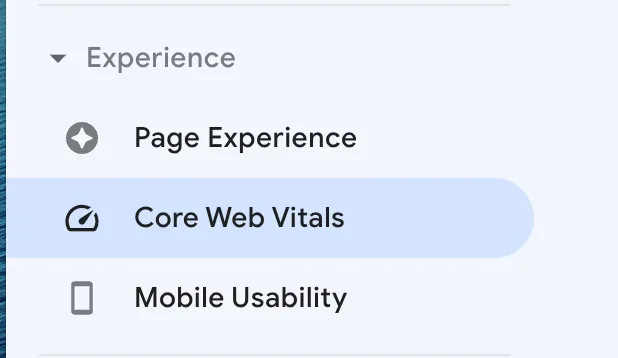What are Google’s Core Web Vitals? and how much do they matter for SEO?
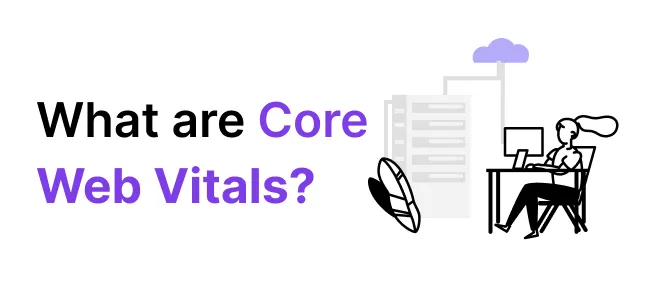
If you’re trying to get an edge on your competition and make sure you don’t have any SEO blind spots, you need to be paying attention to Google Core Web Vitals (or “CWV”). Only 33% of sites are passing desktop Core Web Vitals and even less are passing mobile CWV according to a study of over 5.2 million sites by ahrefs.
We’ll break down exactly what they are, how to find your site's scores, how much they actually matter for SEO, and how to easily pass them without hiring an expensive web developer or spending months trying to improve your website.
What are “Core Web Vitals”?
Google Core Web Vitals are a set of metrics to measure website performance, on both mobile and desktop. Since February 2022, they are officially a ranking factor in Google’s algorithm.
Core Web Vitals are made up of the following metrics:
Cumulative Layout Shift (CLS)
First Input Delay (FID)
Largest Contentful Paint (LCP)
Cumulative Layout Shift (CLS)
Cumulative Layout Shift is a measurement of how much website elements such as banners, buttons, or anything else shifts from one frame to the next. You’ve probably experienced this on sites that use a lot of ads. The site will load and you will see buttons and banner ads suddenly shift to a different place.
You should have a CLS of .1 or less, and if your CLS is too high, then you should look at removing some of your ads. Ads can slow down site speeds and increase the chances of having a poor CLS score.
First Input Delay (FID)
First Input Delay is measuring the delay between when a user clicks something like a button and when the action happens.
Most sites are passing this metric according to Google, including 99% of desktop sites and 78% of mobile sites.
Largest Contentful Paint (LCP)
According to Google: “LCP measures perceived load speed and marks the point in the page load timeline when the page's main content has likely loaded.”
Google cares about user experience so they want to measure how fast a page load feels to a user. To be considered “good” by Google, you need to have your LCP below 2.5 seconds.
Unfortunately according to a massive study by backlink.io, the average desktop load time is 10.3 seconds. Even worse, the average mobile load time is 27.3 seconds!
LCP is the most difficult metric to pass out of all 3 Core Web Vitals metrics due to the large number of factors that go into page load times.
How to see your website’s Google Core Web Vitals
You may be familiar with things like Google Lighthouse which will give you a “performance” score out of 100.
It’s important to note that this score is NOT your real-world Core Web Vitals. Lighthouse gives you a performance score using an emulated internet speed (throttled 4G) and emulated device. This is the type of internet you would only find in remote areas or less developed parts of the world.
On the other hand, Google’s Core Web Vitals is data pulled directly from real-world visitors' experience with your site. This is much more accurate and what Google actually uses as a ranking factor, NOT emulated Lighthouse scores.
You can use Lighthouse for things like the “accessibility” score but you need to use Google Core Web Vitals to get an accurate measure of your website performance.
You can find real-world CWV inside of Google Search Console, under the “Experience” heading on the left sidebar.
How much do Core Web Vitals matter?
In 2021 through 2022, Google released the “Page Experience update” that now incorporates Google Core Web Vitals as well as a few other factors such as HTTPS and mobile-friendliness into the ranking algorithm.
As a ranking factor, Core Web Vitals seems to be on par with the rest of the Page Experience factors like having a secure site that is mobile-friendly. For newer websites, it’s a great way to get a leg up on millions of slow, outdated websites with poor user experiences that the Page Experience update is looking to penalize.
The metrics included in Core Web Vitals may evolve over time. Ahrefs notes that performance benchmarks have already changed in the past and will continue to change as more sites get faster or adapt. If you wait until it’s a much bigger ranking factor, then you may risk your site being more heavily penalized in the future.
Improving website performance and page load times has proven effects on rankings. This reboot online case study showed huge ranking changes based on switching from slow shared hosting (i.e GoDaddy, HostGator) to AWS cloud hosting.
The second reason Core Web Vitals matter is for user experience. The longer your site takes to load, the more likely it is for a user to leave your website and increase the bounce rate.
Google’s Core Web Vitals are trying to measure how good of an experience visitors receive, so a poor CWV score is a good indicator that users are not having a great experience.
Things like CLS are a huge source of frustration for visitors. If you ever accidentally clicked on an ad thanks to a website suddenly shifting elements on screen, then you’ve experienced how annoying it is.
How to Pass Core Web Vitals
Now that you know what Core Web Vitals are and how important they are, you can start focusing on improving your site! You can read a full breakdown on evaluating your site and how to pass each part of CWV here.
BUT if you don’t want to have to spend weeks or months working on your site and want to focus on creating content and doing the things that matter for your business, you can use JetPage.co.
JetPage is a user-friendly website builder that allows you to get a beautiful powerful website that passes CWV in seconds.
You don’t need to do any web design or worry about web hosting, load times, maintenance, or any performance improvements. You can instead focus all your energy on creating content.
With JetPage you can not only get top-of-the-line performance without doing anything but you’ll benefit from a team who's constantly making updates to improve performance and give you an advantage with SEO.
Best of all you can have your new site up and running in minutes! All you have to do is head to JetPage.co, click try for free, choose your colors, name your site, and register (no credit card required).
Try it today for 14 days and see why people are switching to JetPage and not looking back!
Related Posts
Why You Shouldn't Rely on PageSpeed Insights or Google Lighthouse scores (use this instead)
How to Pass Google Core Web Vitals (Even as a beginner!)
Google July 2022 Product Review Update and How it Affects You