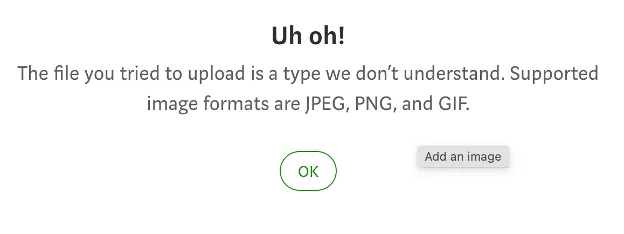JetPage vs Medium: What's the best for blogging?

If you’re looking to get into blogging, you’ve probably heard of Medium.com. Medium is a free blogging platform and network that is supposed to be like Twitter for longer posts. In comparison, JetPage.co is a newer website builder focused on blogging, SEO, and affiliate marketing.
We’ll look at what both are actually like to use, their pros and cons, and who should use each one!
What is Medium?
Medium, unlike JetPage or WordPress, is not really a website builder, but more of a blogging network. The way most people use Medium is to quickly publish a blog post or announcement for free, without caring about owning their own website and domain. Instead, most people simply use a free Medium subdomain (which is NOT good for SEO).
In short, if you’re trying to turn your website into a business, it’s best not to use Medium, since you don’t own the Medium platform and will usually be using a free Medium subdomain like “yournamehere.medium.com” or “medium.com/@your-name-here”.
Most of the content on Medium tends to either be opinion pieces on topics like politics, free tutorials, or announcements for companies that are too lazy to set up their own blog.
On the plus side, Medium requires little to no web design, which attracts many people who don’t want to spend hours setting up WordPress. There’s one basic design and you can post your content and categorize it by topic. People visit Medium and browse by topic and can find your articles.
But the key difference with JetPage is that you don’t own your content, Medium does. When someone reads one of your blog posts, they’ll be suggested other blog posts on the Medium network on that same topic, not more content written by you.
So on one hand, it can raise discoverability by being part of the Medium network instead of on your own. On the other hand, you are just contributing to growing Medium.com’s domain, rather than your own website and custom domain.
Is Medium Free?
Most people like to write on Medium because it’s free, not knowing the downsides if they are trying to start a business via ad revenue, affiliate marketing, sponsorships, and so forth. Since you will not own your own domain/website, it makes it difficult if not impossible to do any monetization on Medium.
Medium has only recently introduced a program that will pay you if people and premium members are reading your content. But this is a relatively small sum compared to ad revenue from Google Adsense, affiliate marketing commissions, and other more proven blogging monetization methods.
Medium is completely free to publish on, but if you want to read more than 3 articles, you’ll need to pay $5 per month. This allows you to make a small amount of money per reading time or from people who sign up for a membership through your link. You only get paid for reading time from paying Medium members.
The big downside with this model is that despite getting your content on a big platform like Medium, your audience is more limited to people willing to pay $5 a month. Or you have to hope people find your blog before they’ve reached their 3 article limit.
If you want to connect a custom domain, you will need to pay $5 a month to become a Medium member.
How Medium Works
Medium is fairly easy to use, all you need to do is create an account and you can start writing right away. Similar to Twitter where you can start Tweeting right away, but getting people to actually read your content is the difficult part of the equation.
You have a simple blog editor, with two font choices, and one heading type. You can’t manually set things like “H2” and “H3” for headings (useful for SEO).
You can add images, but you are unable to add next-generation image formats like WebP (like JetPage allows and converts to automatically).
You can make some changes to your profile, and choose things like colors, but you can’t make any changes to your blog layout or template.
You also are unable to add things like email marketing integrations, or any type of extra integrations you might want to add.
Your favicon (the site icon that appears on the browser tab) is not even customizable. It will be your profile picture, so you have to choose between having a good favicon or a good author profile picture.
Once you pay to become a Medium member, you can connect a custom domain. While this makes it look like a custom website, it’s not. For one, you don’t have ownership over your content and multiple companies like Basecamp have migrated company blogs OFF of Medium due to this.
Next will take a look at JetPage, and then the Pros and Cons of each platform.
What is JetPage?
JetPage is a newer website builder that aims to be much simpler and faster than WordPress but give you just as easy an experience as setting up on Medium.
The main difference here is that you OWN your website content and it is purpose-built for SEO, blogging, content marketing, and affiliate marketing.
In other words, JetPage is for aspiring bloggers and entrepreneurs who are serious about turning their blog into a business, rather than just write opinion pieces for free (like Medium).
How JetPage Works (Step-by-Step)
JetPage is an all-in-one website builder, so no need to buy additional hosting or set anything up yourself.
With each plan you’ll receive:
The #1 cloud hosting in AWS (proven to rank higher than shared hosting)
Passes Google Core Web Vitals out of the box
Website design that already meets Google’s accessibility standards
Mobile-friendly and SSL included
Requires ZERO web design, development, maintenance, or updating plugins
To start, visit JetPage.co and Click the “Try for free” button. Then choose your website colors. You’ll be able to choose from a few pre-designed options or pick your own!
Then name your site and pick a free subdomain (you can connect a custom domain later).
Optionally, if you have a logo you can upload one now or add it later. You can also customize your site’s Headline, Tagline, and Header image now, or later.
That’s it! Now you can see your website, and simply register using the “Sign Up With Google” if you have a Gmail account, “Sign Up With Facebook”, or your own email and password.
With our 14-day free trial, you don’t need to enter your credit card until you’re ready to upgrade and buy a plan. After signup, you’ll immediately be taken to your website dashboard.
You can easily connect your social media, add an author bio and profile, or simply just start writing your first blog post!
Writing blog posts is effortless and simple, you can even copy/paste your content from Google Docs into the JetPage text editor and it will retain all formatting:
You won’t need to search around to find the SEO metadata. It’s at the bottom of every blog post/page along with quick options to add an affiliate disclaimer or table of contents:
Adding complex web designs and themes makes websites bloated and load slower. We find that our users don’t need a complicated design, instead, they just need something modern, professional, and easy to read.
How much does JetPage cost?
JetPage starts as low as $25/month and includes everything you need to start a website like best-in-class AWS cloud hosting.
You can even upgrade your plan and create 10 websites for only $82/month. Also, JetPage is always updating and adding new features without having to pay an extra premium for “plugins” or “themes” like WordPress.
So which website builder should you choose? Let’s break down the Pros and Cons of each.
Is Medium a good blogging platform? Pros and Cons
Pros
Easy to use, you can start writing in minutes.
If you don’t use a custom domain, you can benefit from Medium's domain authority rating (but you will only be contributing to Medium’s domain rating, not your own).
No need to do any web design, your blog will look professional right from the start
Cons
You also are limited in how you can monetize your blog, you are not allowed to do Google Ads, or do any type of sponsored posts. According to Medium:
You can’t choose your web hosting if you do have a custom domain, meaning that it will be almost impossible to pass Google Core Web Vitals. The page experience metrics Google uses as a ranking factor.
You can’t get email subscribers and building your own audience is incredibly difficult, as viewers will be pushed to other medium content creators.
Lack of serious SEO features means despite the great domain authority you will struggle to outrank people who have their own websites.
You don’t own your own content. Medium is free to do whatever it would like with your content.
JetPage Pros
Simplicity: There is close to zero learning curve when it comes to building and running a JetPage website that anyone can set up in seconds. We have tons of non-technical users who use JetPage without a problem.
Monetization: You are allowed to do affiliate marketing, ad revenue (via Google Adsense), sponsorships, brand deals, email marketing, and so much more. JetPage is made for people who want to turn their website into a business.
Performance: JetPage is all-in-one including the best web hosting available, through Amazon Web Services (AWS). In one experiment, AWS websites proved to rank higher on Google than shared hosting websites.
SEO: JetPage websites have been optimized to score near-perfect scores on Google Core Web Vitals for both Mobile AND Desktop, unlike Ghost.
Oftentimes, when you see sites passing Core Web Vitals on Mobile, it’s because they’ve removed all media like images and video. But with JetPage’s automatic next-gen image compression feature, you can still pass Core Web Vitals even with large images!
No maintenance needed! Never have to worry about updating plugins or themes again.
Because JetPage was created in 2021 it’s able to use the latest technology and coding advances for your websites. They also frequently release updates and new features.
Easy writing experience with easy copy and paste from Google Docs. No need to learn a new text editor, you can use Google docs to set all your formatting and then simply copy and paste it into JetPage, and click Publish.
Automatic image compressions and conversion, SSL included, performance updates, and constant research into how to improve all customer's websites
Amazing value for money, JetPage starts at just $24 a month, includes state-of-the-art AWS hosting, and has tons of features that are not possible with Medium and would cost extra money with a website builder like WordPress.
JetPage is focused on getting you results! Not just trying to help you design a website. JetPage wants to add features that increase your visibility. You can see how JetPage helps customers turbocharge their results here!
JetPage Cons
Limited design options and themes. Because JetPage is focused on consistent performance and getting SEO results with minimal time spent on web design, there is only one universal theme that has been proven to get traffic and convert.
Solely focused on blogging, affiliate marketing, and SEO. No e-commerce features (yet)
Doesn’t have a plugin database like WordPress (but also fewer security holes). Besides, you should only be using a handful of plugins anyways, or risk your site’s performance/security.
Which is the best blogging platform: Medium or JetPage?
If you want to make money blogging, then you NEED to have your own website. Simply having a social media account and a Medium blog is not enough, as they do NOT allow third-party advertising or sponsorships.
Having your own website allows YOU to control and own your content, and build a business. In order to use SEO as a way to get traffic, you will need your own website to fully optimize for Google rankings, rather than freeloading off of Medium.com’s domain.
This doesn’t mean putting content on Medium is useless, or that you need to choose one over the other. Medium is a great way to distribute the content you have already created on your own website and other platforms.
Use Medium along with social media networks like Twitter as a way to drive new readers to your actual website which you own.
With JetPage, you get the ease of setup and writing experience that people love about Medium, and you get a powerful website built for SEO that can help you rise up the Google Rankings.
JetPage users are solely focused on creating content, and not having to worry about anything else website-related. With JetPage, you’ll get a website that looks beautiful because it uses research from thousands of successful websites and blogs to figure out what the best design practices are. You don’t need to understand whitespace, padding, margins, breakpoints, and other advanced web design, like you, would with other website builders like Webflow.
If you are interested in learning more about JetPage, you can read all the ways JetPage is built for bloggers here, or try JetPage free for 14 days here!
Related Posts
JetPage vs Webflow: What's the best website builder for you?
JetPage vs WordPress: Best Website Builder for SEO, blogging, and affiliate marketing?
JetPage vs Wix: Which website builder should you choose?
JetPage vs Ghost: What's the best blogging platform
Jetpage vs Squarespace: What's the best website builder for SEO?