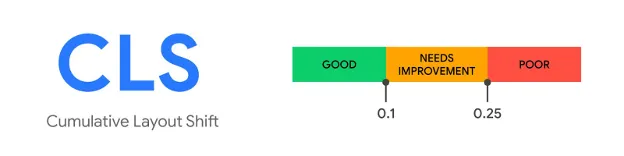How to Pass Google Core Web Vitals (Even as a beginner!)

Trying to figure out how to pass the new Google Core Web Vitals? Here’s how you can get your site passing all of them, even if you’re non-technical or a total beginner!
With Google Core Web Vitals (CWV) now being an official ranking factor for SEO, it’s more important than ever to get your website passing scores. Unfortunately, according to Ahrefs, only 33% of sites are currently passing all of them! (You can learn more about what Core Web Vitals are and why they matter HERE)
Measuring your Websites Core Web Vitals
Core Web Vitals are made up of:
Cumulative Layout Shift (CLS)
First Input Delay (FID)
Largest Contentful Paint (LCP)
We’ll get into what a passing value is, and how to improve your score, but first let’s look at how you can find your site’s scores.
You can find CWV on your Google Search Console, under the “Experience” heading on the sidebar.
This will tell you which of your URLs is “Good”, “Needs Improvement”, or is “Poor” or “Failing”.
This is the best way to measure CWV because it uses data from real-world visitors to your website. Other tools use emulated environments and will not be accurate. For example, Google Lighthouse emulates this by using a throttled 4G connection with an older smartphone, which is the type of internet and device you would typically find in undeveloped parts of the world.
This is not an accurate measurement of the type of device/internet speeds real visitors to your website will have, depending on where your market is. This makes it almost impossible to pass metrics like LCP unless you have a webpage that’s just plain text without any images.
In order for Google to measure your site, you will need to receive a certain amount of traffic, so if your site is newer you might not see any scores inside of Google Search Console.
3 Ways to Improve your Cumulative Layout Shift (CLS)
CLS measures the amount your website elements shift after the initial load. Your site needs to score below .1 to pass.
Having a high CLS is not just going to hurt your rankings due to the Google Algorithm, but will also annoy your site visitors. Here are 3 ways to improve your CLS scores:
The biggest cause of a bad CLS score is dynamic ads. Placing ads on your blog actually has some large potential downsides. It will often result in a bad CLS score as ads tend to move elements around as your website loads. If you’ve ever been on a site with high CLS, you’ve probably accidentally clicked on an ad because the page moved at the last second.
Ads also make your page size bigger and slow your load times down, both resulting in users having a bad experience. If you want to keep your site as fast as possible, consider other ways to monetize your website such as affiliate marketing or sponsored content. Ad revenue for websites is typically not very significant unless you’re getting hundreds of thousands, or millions of unique visitors per month.
If you want to have ads on your page, you should try and avoid dynamic ads that adjust their size based on the visitor, or place the ads below the initial area a user sees when they load a page (aka “below the fold”).
The second common reason you could have a poor CLS score is dynamically sized images. If you don’t specify an aspect ratio for your images, the browser will not know how much space to allow for images and your layout will shift after the image finally loads fully.
Finally, if you use any custom web-fonts, this can cause a poor CLS score. Stick to common fonts that are easy to read, and don’t require extra time to be loaded.
You can find a complete breakdown on CLS from Google here.
Improving your First Input Delay (FID)
FID is measuring the delay between when a user clicks a button and something happens. To pass, you need to be below 100 ms.
Most people do not need to worry about failing FID, since the majority of websites are currently passing. If you have a simple website like a blog, your CWV report from Google Search Console might not even display a value at all.
On the other hand, if you are an e-commerce site or web app with interactivity, you should check to make sure your FID is passing. If you are in the small percentage of sites that are not passing, you’ll need to remove unnecessary javascript and use some type of caching plugin to reduce load times.
You can find a complete breakdown on FID from Google here.
4 Ways to Improve your Largest Contentful Paint (LCP)
In order to pass LCP you’ll need it to be less than 2.5 seconds.
Improving your load times can seem almost impossible as there are so many factors associated with it. Rarely is there just one factor you can change and get a massive reduction in LCP. You’ll need to fix multiple things to get your site in the good range.
Most sites will find this most challenging to fix, according to a massive study by backlink.io the average desktop load time is 10.3 seconds! Even worse, the average mobile load time is 27.3 seconds!
To start, you’ll want to get your overall page size smaller. Things like ads, images, and videos make your page much larger and much slower to load. Images and videos are key ways to keep readers engaged, so it can be quite challenging to balance good design while still passing LCP.
Here are the Top 4 ways to improve your LCP:
First, you can start by using an image compression software or plugin to resize, compress, and convert ALL of your images to a next-gen image format such as Google’s WebP format. Our JetPage website builder does this automatically and saves up to 95% in original image file sizes! In addition to compressing images, you can also add lazy-loading so any images or media below the fold will not load immediately.
Find and use a lightweight theme and reduce the number of plugins on your site. Typically page loads are hurt by excessive and bloated Javascript on many WordPress themes and plugins. JetPage is a lightweight alternative to WordPress blogs that has zero bloat and total page sizes often less than 300 KB to keep LCP down.
Third, you can switch from slow shared hosting (i.e. HostGator, GoDaddy, etc) to cloud hosting like Amazon Web Services (AWS). This is the same hosting that companies like Netflix and Twitter use to handle millions of users, and has been proven in an online case study to rank higher than shared hosting.
Lastly, use a caching plugin and CDNs. A “CDN” is a Content Delivery Network that stores your website’s data globally and allows it to be downloaded from the nearest data center closest to your visitor. Caching stores a version of your website once visited, so that it loads quicker on return visits. JetPage automatically uses both of these to achieve passing scores for both Mobile and Desktop LCP.
In addition to the top 4 above, there are tons of smaller factors that can be slowing down your website, but it will typically take technical knowledge and an expert audit to get your site fully passing if the above doesn’t work.
You can find a complete breakdown on LCP from Google here.
The Easiest Way to Pass Core Web Vitals
When you’re trying to focus on creating content to improve SEO, spending time and money to fix your Core Web Vitals is overwhelming.
When you’re trying to focus on creating content to improve SEO, spending time and money to fix your Core Web Vitals is overwhelming.
According to technical SEO agency Huckabuy:
“It should be noted that improving your Core Web Vitals requires technical chops. If you are not a developer yourself, consider assigning responsibility for these scores to a developer on your team, outsourcing the work to SEO experts, or using software designed to improve these metrics.”
It can be especially frustrating because often one of the biggest slowdowns on web pages is images. But removing images will result in a less visually-appealing website, and hurt the real-world user experience.
The easiest way to pass Core Web Vitals is to use JetPage. JetPage is the simplest, user-friendly website builder that allows you to get a beautiful modern website in seconds, that passes all 3 CWV out of the box.
You don’t need to do any web design or worry about web hosting, load times, maintenance, or any performance improvements. You can instead focus all your energy on creating content.
Your website will benefit from both AWS cloud hosting combined with an amazing next-level image compression software that automatically compresses and converts your images so that you don’t have to compromise between site performance and aesthetics.
With JetPage you can not only get top-of-the-line performance without doing anything but you’ll benefit from a team who's constantly making updates to improve performance and give you an advantage with SEO.
Best of all you can have your new site up and running in minutes! All you have to do is head to JetPage.co, click try for free, choose your colors, name your site, and register (no credit card required).
Try it today for 14 days and see why people are switching to JetPage and not looking back!
Related Posts
Why You Shouldn't Rely on PageSpeed Insights or Google Lighthouse scores (use this instead)
What are Google’s Core Web Vitals? and how much do they matter for SEO?