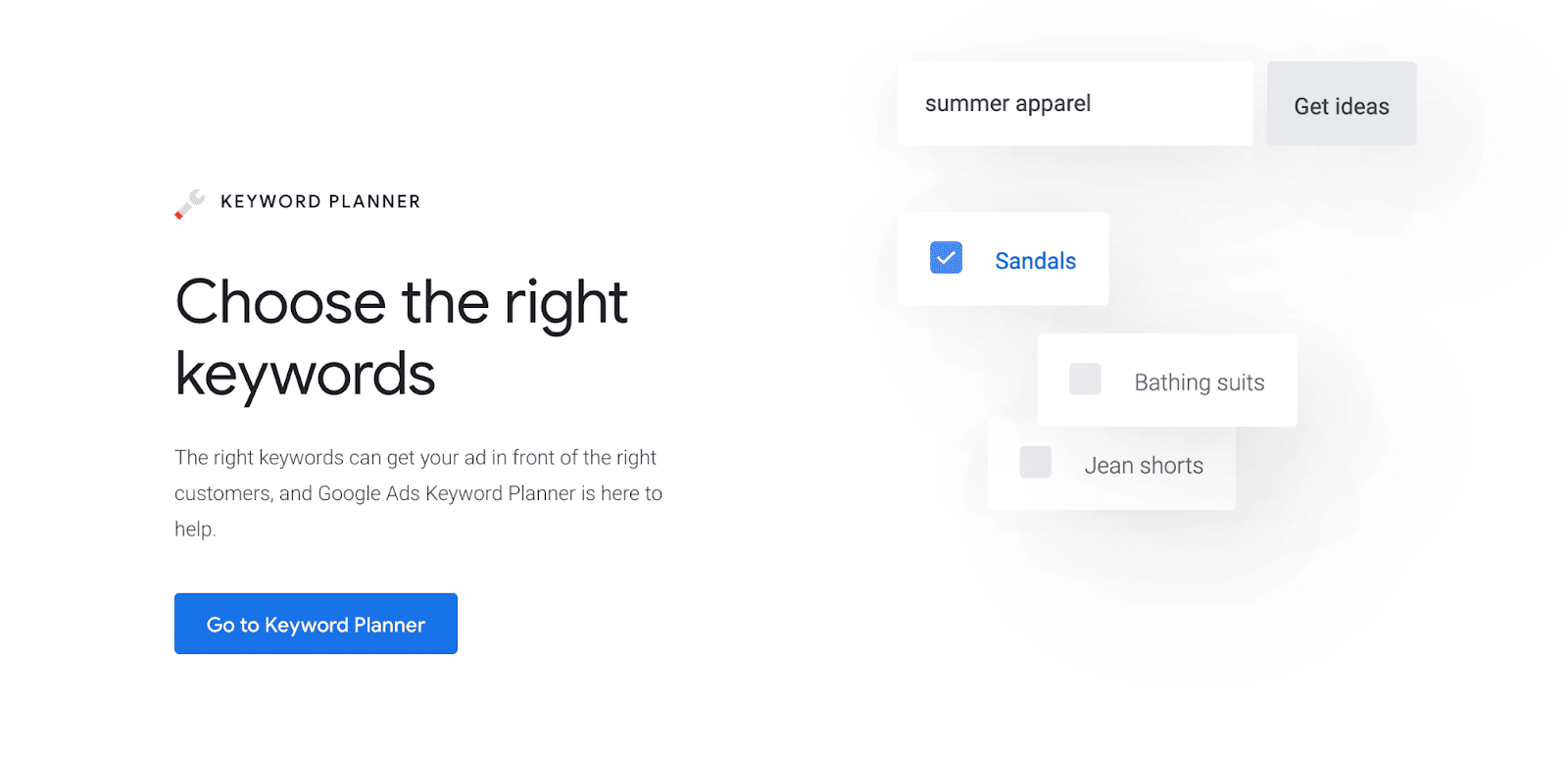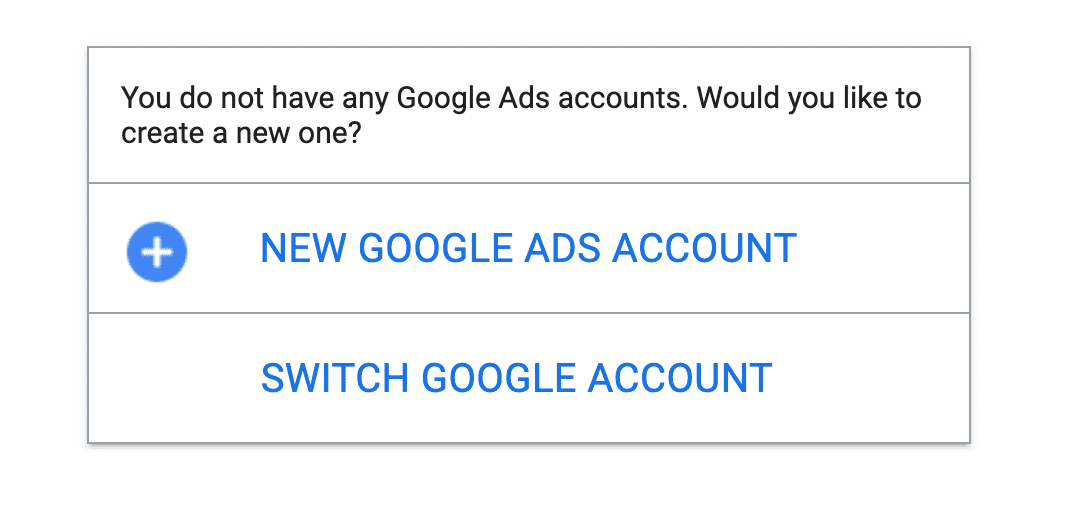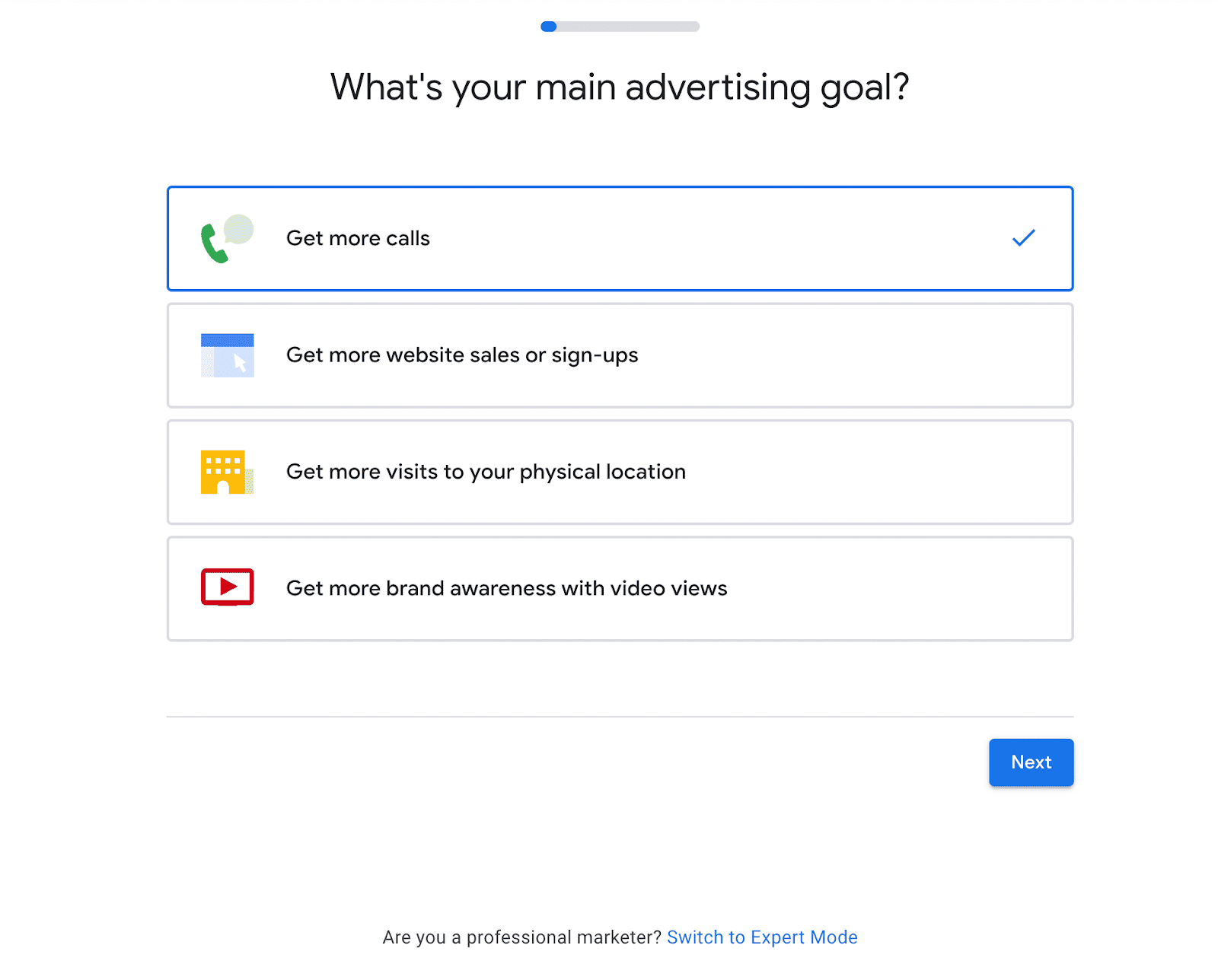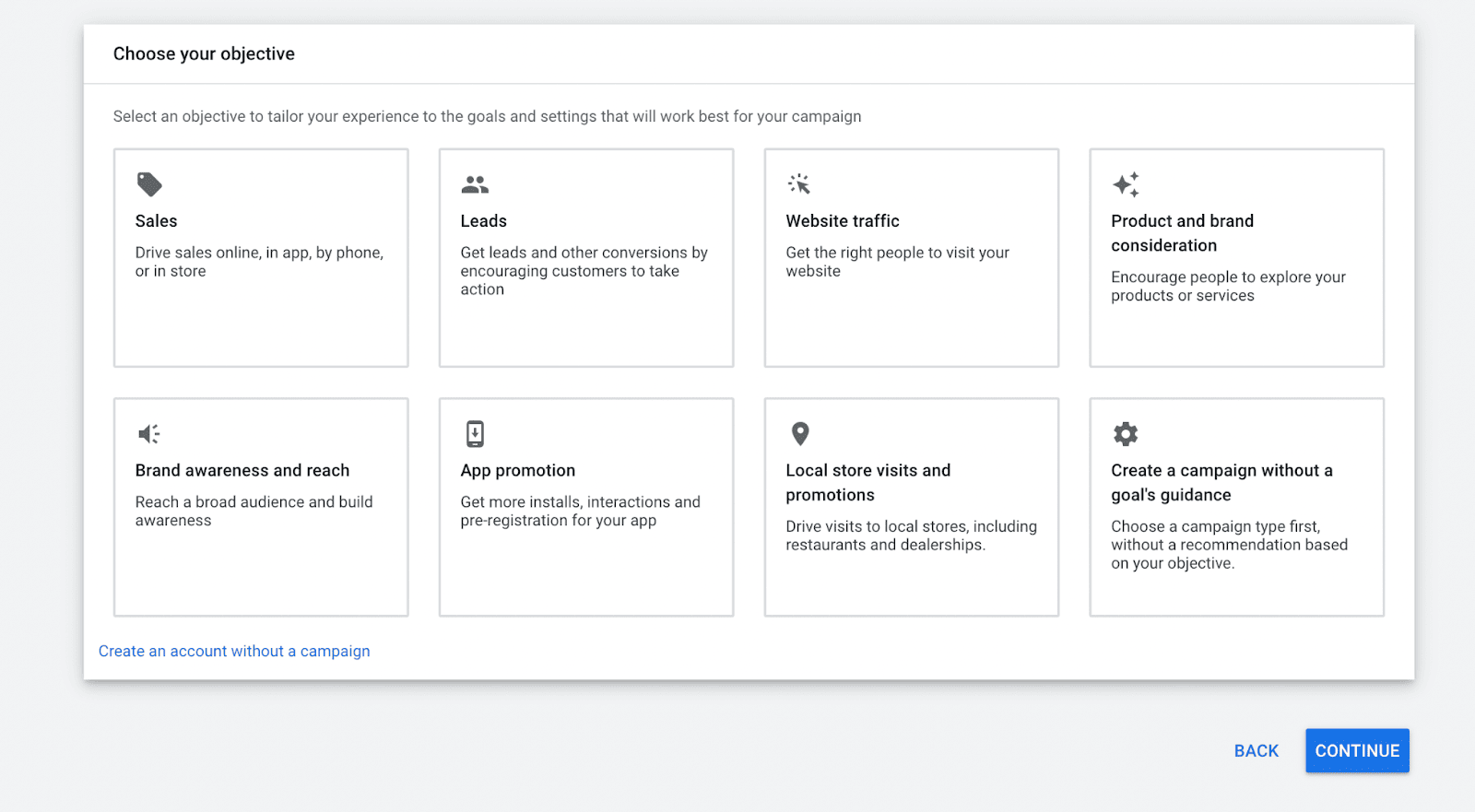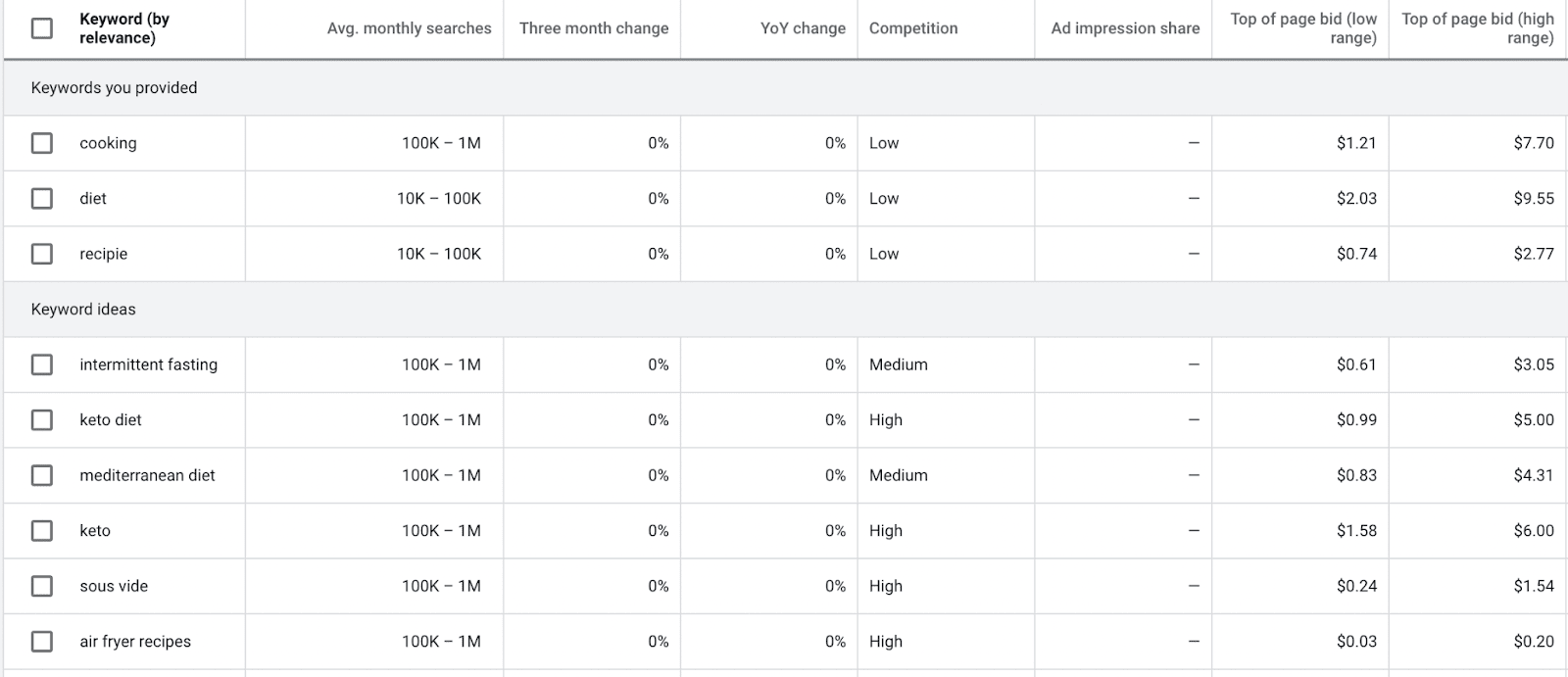Top 10 Keyword Research Tips (Read before you spend on expensive tools)
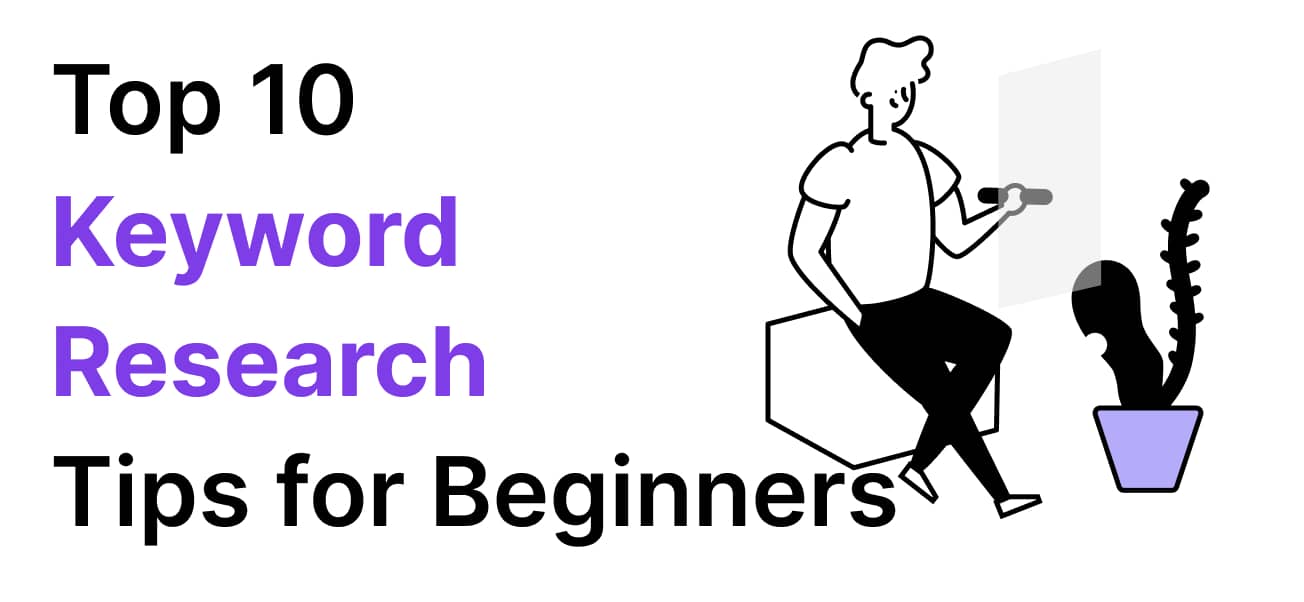
What is the definition of “Keyword Research”?
“Keyword research” is researching the optimal search terms to create SEO content about. Researching keywords allow you to get data on the specific search queries people are actually searching for. This process can also include researching the common questions people ask about a given topic.
This part of the SEO process is often overlooked by beginners who can’t seem to find success with blogging. According to GrowthBadger, unsuccessful bloggers are far less likely to do keyword research or any research in general. On the other hand, successful bloggers earning over $50,000 annually place high importance on keyword research as shown in this chart below.
It can be overwhelming when you’re starting out with SEO. Where do you start? What tools or software should you use? What data should you look at? In this article, we’ll help you figure out how to do keyword research as a beginner on a budget!
The Top 10 Tips for Keyword Research as a Beginner
If you create content without doing proper keyword research, you’ll just end up wasting a lot of time and effort. So here are the top 10 tips to focus on so you can do keyword research like a pro.
Tip #1: Niche down and use long-tail keywords
Common keywords, or short-tail keywords that only contain 1 or 2 words are typically going to be incredibly difficult to rank for as a beginner. For example, keywords in the cooking niche like “best recipes” are going to be nearly impossible to rank highly for as a beginner with a new website and zero domain authority.
You need to take whatever topic you’re interested in and niche down to a more specific topic within that category. This will open up opportunities for what are known as “long-tail keywords”.
For the very broad cooking niche, an example of a long-tail keyword would be “keto recipes under 30 minutes”.
The more specific you go, the easier it will be to find specific long-tail keywords that are much easier to rank for. It will also mean that your website visitors are more likely to be interested in exactly what your blog is offering.
This is one of the reasons that long-tail keywords have a click-through rate 3% to 5% higher than generic searches. (Smart Insights)
Action step: Try to pick the smallest niche you can under the umbrella of the broad topic, then gradually expand to more general short-tail keywords as your website begins to gain domain authority.
Tip #2: Best SEO Keyword Research Tools (free and paid)
So now you may be wondering how to actually find those keyword ideas and opportunities? Here are the most common methods to find keywords:
Most people just try to guess and use their gut instinct. This is not how you want to choose keywords.
Competitor Research. Looking at what keywords are successful for your competitors and going after the same ones (We’ll talk more about how to do this in a bit)
Using free or paid software tools to identify potential keywords in a given topic and get data such as monthly search volume, keyword difficulty, and more.
When it comes to keyword research tools, there are a ton! They range in price from free to hundreds of dollars per month. If you’ve done some research on SEO before you’ve probably heard of the main 3 tools: Ahrefs, Semrush, and Moz.
These are the most commonly suggested ones and are great tools (we personally love Ahrefs).
But if you’re a beginner, these tools start at around $99/month, so we’re going to recommend some free tools you can start with first.
How to do keyword research for free
It is possible to do keyword research for free! In fact, if you’re just starting out, then I highly recommend doing that until you have the basics down.
The two best places to start are Google Trends and the Google Keyword Planner. Both are free, but if you don’t know how to access the keyword planner, we’ll walk you through that below.
How to Use Google Keyword Planner WITHOUT adding a credit card
If you decide to use Google Keyword Planner, you’ll find that you need to sign in with your Google Ads account. If you already have a Google Ads account this isn’t an issue.
BUT if you don’t have an Ad account and you follow Google’s prompts, you’ll wind up having to add a credit card and set up an ad campaign. Unfortunately, Google frequently changes their layout, and even randomly shows different prompts.
This is why you’ll notice a lot of guides on this subject seem to be wrong or outdated. I went through several guides from major blogs before I finally figured it out the first time. This guide is current as of April 2022 and we will try our best to update it.
First, when you go to Google Keyword Planner, click “Go to Keyword Planner” it will ask you to sign in with your Gmail. Go ahead and choose the Gmail you want to use, or create a new one.
It will then prompt you that you need to create a Google Ads account. Go ahead and click “new Google Ads account.”
Then it will start asking you questions, the important thing to do before clicking anything, find where on the page it says something like “switch to expert mode”. This will usually be in small letters toward the bottom of the browser window.
Sometimes it moves around, and the language changes. But there will be an option to go to advanced or expert mode.
Next, it will ask you to choose your objective. Instead of any of the options, click “create an account without a campaign” which is at the bottom left in blue text.
Then you’re finally free! You can now click “tools and settings” at the top right and then “keyword planner” from the dropdown options.
If you want a video walkthrough on the sign-up process, you can check out this great youtube video by Allison Lindstrom.
How to use Google Keyword Planner and Google Trends for free keyword research
Now that you’ve gotten set up with Google Keyword Planner, you can start using it!
You can enter keywords that reflect your niche. Then once you enter those, it will give you the data on those keywords and even suggest other related keywords.
You may notice that it won’t give you exact search volumes, only very rough estimates. You’ll also see that it will tell you the competition level. Now keep in mind this is the competition level for paid ads, not necessarily for organic traffic.
Because the search volumes have such wide ranges, if you want to compare multiple terms you have two options:
The first is to use Google Trends. With Google Trends, there's no confusing sign-up process since you can just begin using it. You can compare multiple terms to see which is more popular.
It won’t tell you exact numbers but you can get an idea based on the range from the keyword planner. You can also see how popular the terms are on YouTube as well as Google Search.
The second way to compare keywords is a method that this very helpful blog post from Ahrefs shows. If you start to create an actual ad campaign, you can select multiple keywords you want to compare and see better estimates of traffic volume.
The Best Free Keyword Research Tools to Use
Starting with Google is a great way to get familiar with keyword research. But there are a ton of great free or much more affordable tools you can start using as a beginner in SEO.
Ahrefs free tool
While Ahrefs offers a great paid tool for more experienced SEO writers, they also offer a good free version. It will give you tons of keyword ideas after you input an initial keyword.
One great feature it provides is that for the first 10 terms it suggests, you can also see the keyword difficulty! So you can get a better sense of how difficult it will be to rank for a given term. We recommend going for green, easy difficulty keywords with a new website or domain.
Moz’s free tool
Moz, like Ahrefs, has a relatively expensive paid premium version. But they also offer 10 free keyword searches per month. They can give you a lot of detail from search volume, keyword difficulty, and click-through rate. You do have to register to create a free account.
Answer the Public
AnswerThePublic allows you to see what questions people are asking about a given term. This is really helpful for figuring out subheadings on your blog posts. And what questions a potential reader might be wondering about.
Much like Ahrefs and Moz, this tool does limit you if you are on the free plan. You can perform up to three searches every day.
Keywords Everywhere Chrome Extension
This chrome extension allows you to find data on keywords across tons of platforms! Youtube, Amazon, Google, and Instagram just to name a few!
While the paid version will give you more in-depth data, the free version still gives plenty of useful keyword data and numbers.
Ubersuggest
Ubersuggest is Neil Patel’s keyword research tool. Like other free tools, there are some limits compared to the paid version. But it will still give you keyword difficulties both for organic SEO and for paid advertising. It can even give you content suggestions based on what is ranking.
Rather than using just one of these free tools, you can use them together to get the most value.
How to find great deals on keyword research SEO software
While some of the top paid keyword research software is in the $99/month range, there are still plenty of ways to find deals or use more affordable SEO software!
Mangools starts at $30/month. It can be a good stepping stone for beginners who want more data but aren’t ready to spend on one of the big options just yet.
You can also look on sites like AppSumo. These marketplaces offer lifetime deals at great prices for new and up-and-coming software.
Another great site to look at is Product Hunt. New companies launch all the time and you can often find new and affordable keyword research and SEO tools.
Tip #3: Keywords change across platforms
Usually when people are talking about keyword research, what they really mean is keywords specific to just Google Search. But how users search certain keywords and phrases depends on the platform.
For example, finding the right keywords for YouTube if you make videos to go with your blog posts is crucial.
If you’re using Google Trends, make sure you’ve set the correct setting to your desired platform, such as “Web Search” or “YouTube Search”.
Tip #4: Most important metrics to use when choosing keywords
Once you start to get some data on keywords, what should you be looking at specifically to spot opportunities?
The two main metrics are monthly search volume and keyword difficulty.
Ideally, you want high search volume paired with low keyword difficulty. These are usually tricky to find and are considered “hidden gems” since they’re such great opportunities.
More specifically, you can start by looking for keywords that have at least 1,000+ monthly searches and keyword difficulties below 20 (on Ahrefs) or “very easy” to “easy” (depending on the tool).
Tip #5: Research competitor websites for a shortcut to get keyword and content ideas
Besides coming up with keyword ideas all on your own, you can also simply look at what your major competitors are writing about! Chances are, big competitors have already spent a lot of time and money deciding what keywords to write about.
You can enter a competitor’s website URL on Google Keyword Planner and see all their keywords. You can also do some digging yourself and see what are the most popular articles on your competitor's sites.
You can look at how they structure their articles’ internal linking and which of their articles they link to a lot. Ubersuggest also lets you do competitor analysis, and of course paid tools like Ahrefs and SEMrush do as well.
Tip #6: Search up potential terms yourself to discover Keyword Intent
When people search for something online, there's an intent behind it. People searching for “air fryer”-related terms could be researching which one to buy, recipe ideas, or help with how to use the one they already have.
Before, Google just pulled main keywords from search queries and ignored smaller words, like “to” or “with.” But with the introduction of BERT, Google’s neuro-language processor, Google can now better understand the actual intent behind searches.
According to Search Engine Land Google’s deep-learning BERT algorithm affects 10% of search queries. So what does that mean for you? It means that you can’t just guess what somebody is hoping to see when they Google a keyword.
You need to try Googling each keyword or phrase that you’re hoping to rank for. Then look at the first page of results and see what the true intent behind those results are.
You might even be able to find some extra opportunities. If you’re in a newer field, there might be some keywords that don’t return the results you were expecting to learn about.
For example, if you’re writing about a brand new machine learning algorithm with an acronym like “G.R.E.E.N.”, you might notice that when you search for “G.R.E.E.N.”, you get results for the color.
By noticing the mismatch in intent you can gain an advantage by creating content that matches the intent of people looking to learn about that product.
Tip #7: Prioritizing your keyword research list for maximum productivity
Now that you have a list of potential keywords associated with the topic of your blog/website, now you need to prioritize them! Too many people research keywords and then just start working their way through the list without a plan.
You only have so much time in a day so you should want to focus on where you can make the most impact.
First, look at the keywords that matter the most to your blog and your potential visitors. Maybe it’s terms directly related to the main problem your blog/website helps to solve, or the people you are trying to help.
You can start with a “bottom-up” approach where you tackle all the easiest difficulty keywords first until your website begins to gain domain authority, and then can compete for the more difficult keywords later.
Tip #8: Connect your website or blog to Google Search Console
Google Search Console, or “GSC”, is another free tool from Google to help website and blog owners to get data on how their site is performing.
GSC shows you the actual data that Google is receiving for your website and how much impressions and clicks your site is receiving from organic SEO.
Inside GSC, you can also see the actual queries that people are searching up that you are showing up for.
Typically, these queries are slightly different than the actual keyword you intended to rank for. For example, many people type in actual questions into Google search, and sometimes these questions will include your keyword.
With the JetPage platform, we’ve made it very easy to connect your website to GSC in just minutes.
Also, our dynamic sitemap feature means you can submit your sitemap to GSC to help your site get indexed faster and for Google to understand your site structure.
Tip #9: Cluster closely-related keywords together in a single article instead of multiple
When you wind up with a giant list of keywords, there will be a bunch of keywords that you probably can’t write an entire article about.
There are also probably a lot of keywords that have a very small amount of traffic. But if you combined these opportunities with other similar terms, you could have a large volume of total potential traffic.
So when you look through your huge list of all the keywords you might want to target, group them by categories. Maybe there are 10 terms related to “chicken recipes” or “air fryers”.
Combine these into one category that could be its own article. This will help you write more complete guides and long content, while giving you a higher chance to rank for multiple terms.
If you’re willing to invest a little more, you can use a software tool like ClusterAI that will group keywords for you so you’re not wasting time writing multiple articles when you can just write one article that covers multiple terms.
Tip #10: Create a content plan and stick to it!
It can be overwhelming to look at your giant list of keywords and decide where to start. SEO takes time, and it typically takes at least 6-9 months for content to mature and rank high.
So make a plan to attack your keyword list and stick to it! When you first start writing, don’t focus on the results. Focus on what you can control, which is the number of articles you write.
John Mueller of Google says a site is not typically considered “authoritative” if it has under 30 articles. So you should focus on creating at least 40-50 pieces of content before worrying about results.
Remember that SEO is a long game, but the reward of getting thousands of free monthly visitors with high intent will be worth it!
What else do I need for SEO?
Writing content without doing keyword research is like pouring water into a leaky bucket with lots of holes. It’s very inefficient and a waste of energy. The same goes for the quality of your website and technical SEO.
Especially with the major updates to Google’s ranking algorithm that have added Core Web Vitals, having a high-performance website is becoming more and more important for SEO results.
The problem is, if you want to focus on creating at least 40-50 articles, then you don’t have the time or the resources to invest into fixing technical SEO on your site.
That’s why with the JetPage website platform, we handle all that for you. No more maintenance, technical SEO, web design, or watching more hour-long YouTube tutorials. Want to see for yourself? You can get a 14-day Free Trial HERE (no credit card required)!
Now you can just focus on writing and getting SEO results, without your website holding you back.
You can learn all the ways JetPage improves your SEO without you lifting a finger HERE!
Related Posts
12 Tips to Successful Blogging with your JetPage Website